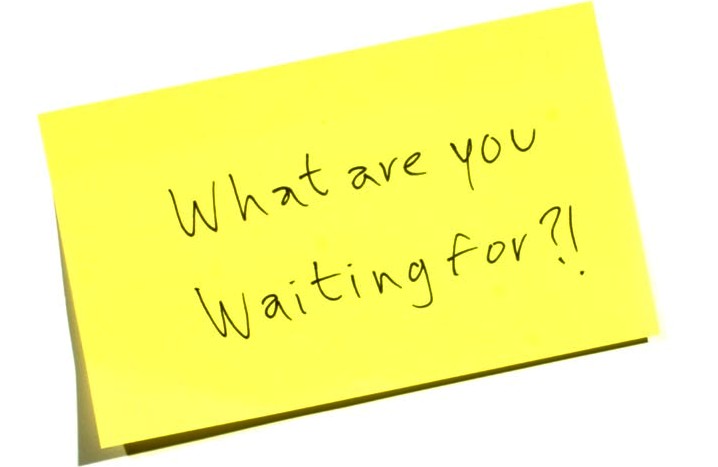>>
let = myName
Let variable can be changed after they are created
What is the outcome of this statement?
>>
3 is printed to the console
What are variables used for in JavaScript?
>>
For storing or holding data
What is the outcome of the following code snippet?
console.log('Hello world');
>>>
Hello world is printed to the console
What is the correct way to call the random method on the Math global object?
>>
Math.random()
What is string interpolation?
>>
Using template literals to embed variables into strings.
Which of the following code snippets would cause an error?
>>
const food = 'chicken';
food = 'sushi';
>>
let num = 10;
num *= 3;
console.log(num);
*= will multiply the num by 3 and then reassign the value of num to that result.
Which of the following is an example of a single line comment?
>>
// creates a single line comment
What is the correct way to call a string’s built-in method?
>>
'here'.toUpperCase(); is a built-in method.
What is string concatenation?
String concatenation is the process of joining strings together.